
While the various Sanyo phones have different form factors and some have cameras, they all share a similar phonebook and calendar structure.
When BitPim reads phonebook or calendar information from the phone, the display on the phone will look as it normally does. However, when phonebook data is being sent to the phone, the display will show this or something similar (model dependent):

This is normal, do not interrupt BitPim or disconnect the cable until the transfer is done. When the transfer is done, the phone will be rebooted:
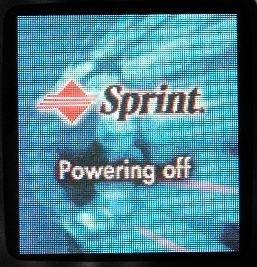
The various fields have maximum lengths when writing to the phonebook. Currently if you edit a value to be longer than the maximum field length, they will be silently truncated. Here are maximum field lengths as used on the 4900, 5300 and 8100.
| Name | 16 |
| Home # | 49 |
| Office # | 49 |
| Mobile # | 49 |
| Pager # | 49 |
| Data # | 49 |
| Fax # | 49 |
| Other # | 49 |
| 49 | |
| Url | 49 |
The SCP-5500 has the same fields, but the sizes of the fields are different.
These phones can hold phone numbers for up to 300 names. The official literature for the phone indicates that up to 500 phone numbers can be held in the phone, far less than 300×7=2100. The 500 number limit comes from a lookup buffer used by the phone to display the name and use custom ringers and wallpapers based on caller ID. BitPim will happily load up to 2100 numbers into the phone, but the caller ID stuff will only work for the first 500 numbers loaded. Also, it is unknown how the on-phone phonebook editor will function when one tries to add or remove phone numbers.
These phones do allow entries without a phone number, email or url.
The phones have a built in voice dialing capability. At present, BitPim does not handle voice dial data or assignments when reading or writing to the phone.
The phones have a built in calendar that can hold up to 100 events. Each event has a description and a location, each of which can be up to 14 characters long. The calendar holds the start time, start time, and the time that an alarm will go off to remind one of the event. The alarm can either be either a beep, a female voice that says "Check your schedule" or a silent alarm. The event can also be set to repeat daily, weekly, monthly, or yearly.
When BitPim reads the calendar from the phone, the description and location are concatenated with a "/" placed between them. When writing the calendar to the phone, if a BitPim calendar description contains a "/", then the text after the slash is written to the location field on the phone.
This phone can also hold up to 15 "Call Alarm" entries. These work like events, but instead hold a phone number and intended to remind the owner to call a particular phone number at a particular time. BitPim also reads these alarms into the BitPim calendar. On writing to the phone, calendar entries that "look like" a phone number are written to the call alarm entries on the phone.
At present, BitPim does not check if limits on the number of entries that can be held by the phone are exceeded. The behavior of BitPim when writing more than 100 events or 15 call alarms is unpredictable.
The phone maintains a call history for outgoing, incoming and missed calls. The time, phone number, and name of the last 20 calls in each category are saved. Support for reading these call logs into BitPim is planned for a future release.
BitPim will read ringer, wallpaper and camera images from the RL-4920, SCP-5400, SCP-5500, SCP-7300, SCP-8100, and PM-8200.
Wallpaper and ringers may be transferred to any supported Sanyo phone. The upload capability is limited to PNG and MIDI files. This is a limitation imposed by Sanyo phones. The phone can hold approximately 6 ringers and 11 wallpaper images. (These limits may vary by phone model.) The uploaded media are visible on the phone through the "PC Sync" menu and will not appear in the "Downloads" menu. The uploaded media can be assigned to names in the phonebook.
The media upload support on the Bell Mobility (Canada) version of the SCP-8100 is crippled. Media may be transferred to the phone, but it is not clear if the wallpaper and ringers can be assigned to phonebook entries or viewed on the phone.
When trying to send media files to a Sanyo phone, the phone will sometimes reject the file and BitPim will report a numerical error code. These errors codes will be displayed in the Log pane. Some of the reasons for an error are:
Invalid file type: Sanyo phones only accept PNG wallpapers and MIDI ringers. Other file types, such as QCP ringers, will not be accepted. (This is a limitation of the phone, not BitPim.)
Too many files on phone: If too many wall paper or ringer files have been transferred, some will need to be deleted through the PC Sync menu on the phone. BitPim does not have the capability to delete or overwrite media files on Sanyo phones.
File too large: Sanyo phones appear to have a image file size limit of 16K bytes. Ringer files have a similar limitation, although it is reported that some phones allow one larger MIDI file.
BitPim does attempt to make image files meet the size limitations of the phone by reducing image quality in order to make the file fit on the phone.
The ability to write ringers and wallpapers to Sanyo phones has many limitations. It is recommended to use the internet capabilities of the phone to load sounds and graphics.
BitPim Online Help built 17 January 2010